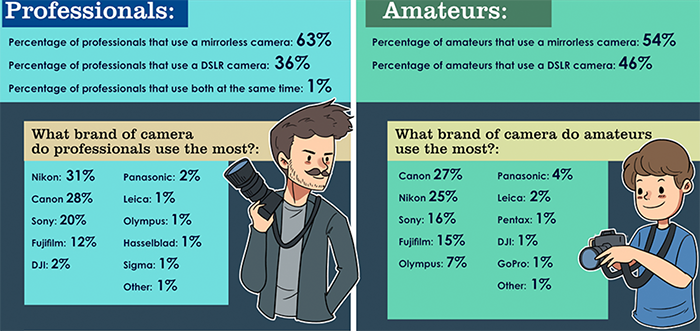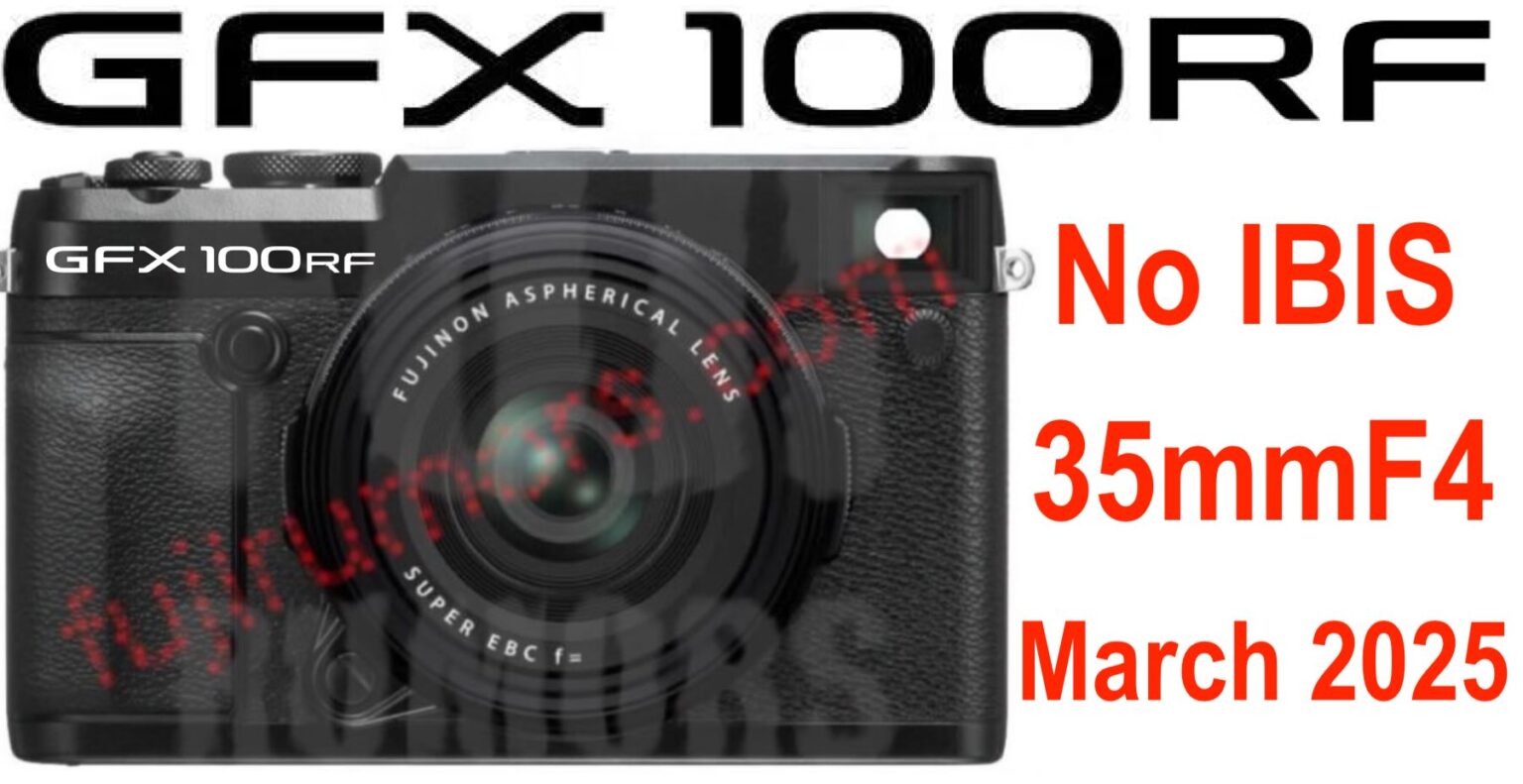Will Canon announce three new R cameras in 2022…and one of them will be APS-C?

CanonRumors reports about possible three new R camera coming in 2022. CanonWatch writes:
Rumor has it that Canon might be set to release three new EOS R cameras. So, what are these cameras? One might be the already mentioned EOS R model with an APS-C sensor, said to be “maybe a little M50 mixed with some 7D“. Whatever that means. The “maybe” part sees use a bit skeptical.
Next, there might be a new entry level full-frame EOS R model in the pipeline. This camera is said to use the imaging sensor of the EOS R6. Just above this camera, there might be another EOS R model with “new image sensor, but a lower pixel count than the Canon EOS R5“
Finally, the same source suggests that at least one of the three mentioned new EOS R models might come without an Electronic Viewfinder (EVF). This might concern the most entry level of these cameras.
The EOS-M might be at the end of his life if Canon will make APS-C R-mount cameras!