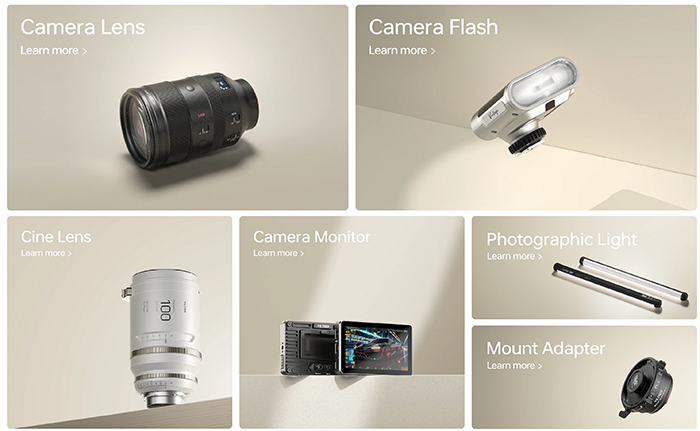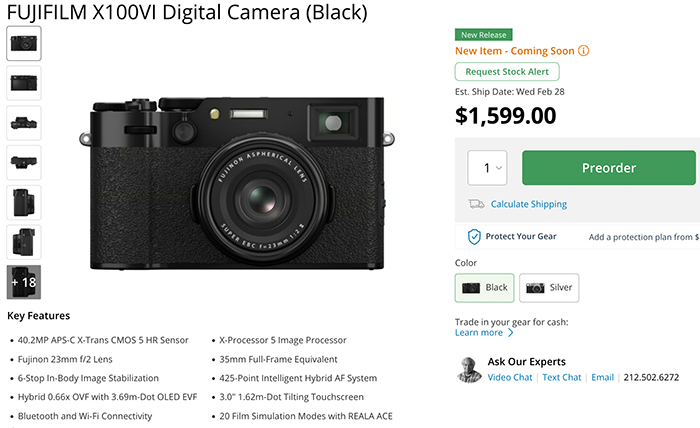Well that was a damn fast transition: Canon says focus now is on “RF lenses” and there will be “no new EF lenses unless market demands it”

3…2…1…. and here comes the bomb!
Canon Europe senior manager Richard Shepherd just told in a Digitalcameraworld interview that
“To date we’ve launched ten critically acclaimed RF lenses, and as it’s a new system we plan to continue this, launching more RF lenses while still fully supporting the EF lens system. And of course, should the market demand it, we are ready to create new EF lenses. But for now, our focus is on RF.”
I heard that formula “should the market demand it” many times in the past and this means the system for them is brain dead. I seriously expected Canon to take a while longer before to stop EF lens development but probably they were wise enough to realize that in a shrinking market they don’t have the resources to bet on two horses at the same time.
It won’t be long that Nikon will follow too and than Mirrorless will rule the world!!!! Of course…rule in a very small niche of a dying ancestral photographic world that will definitely disappear because of 300+ megapixel smartphones with 20 cameras on it :)