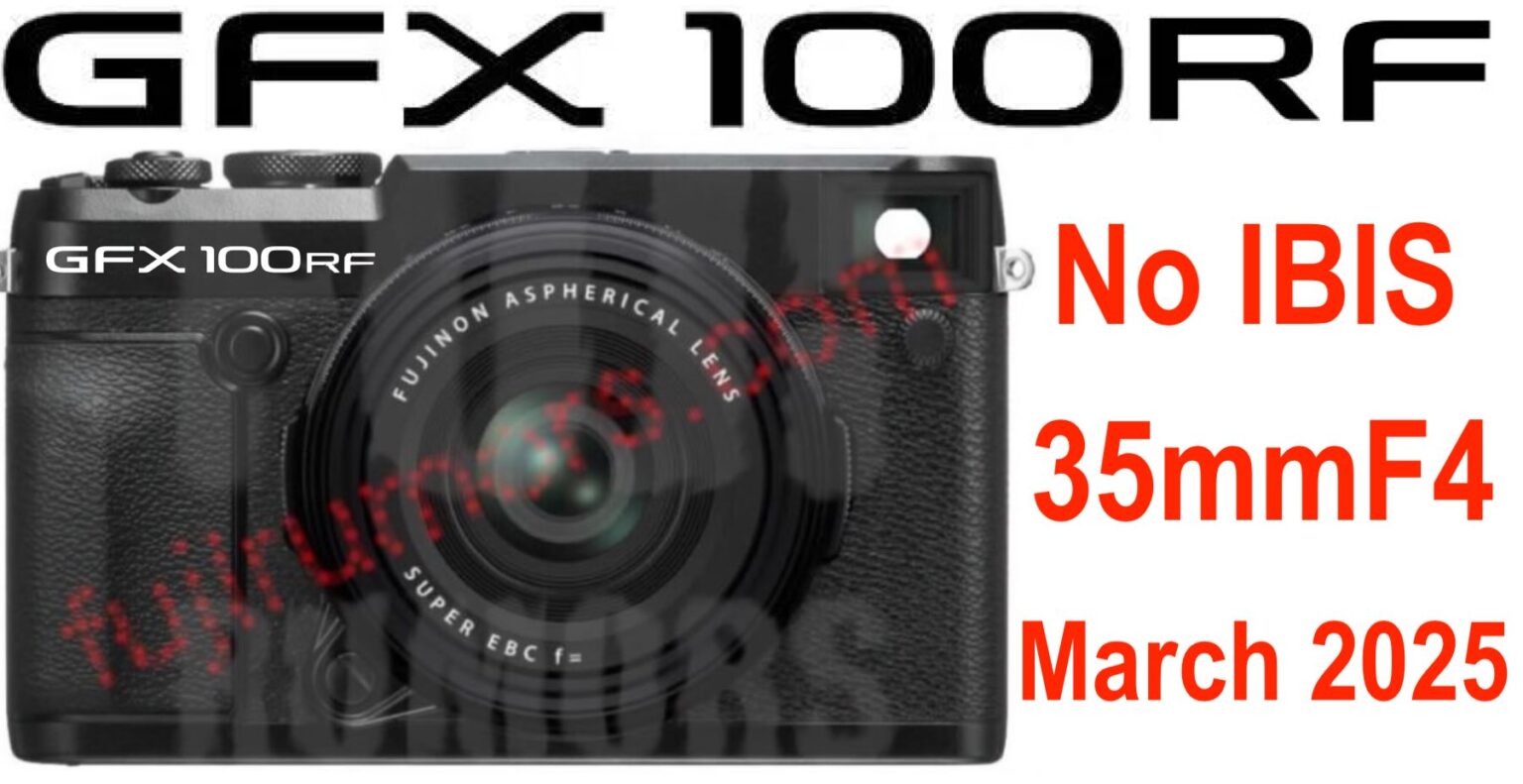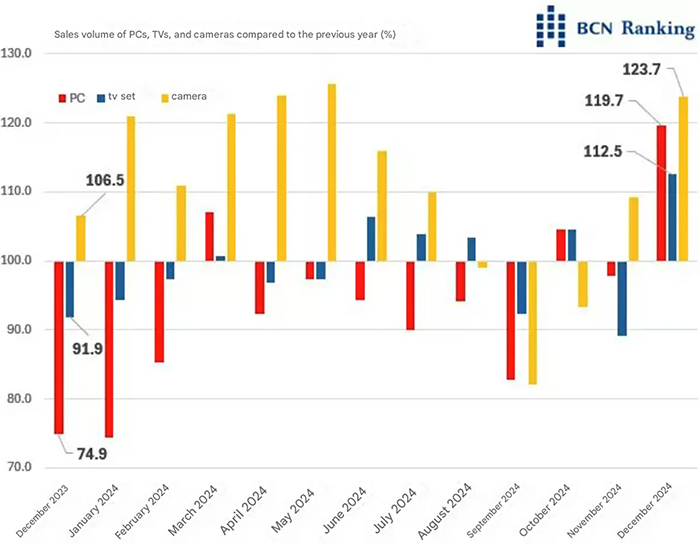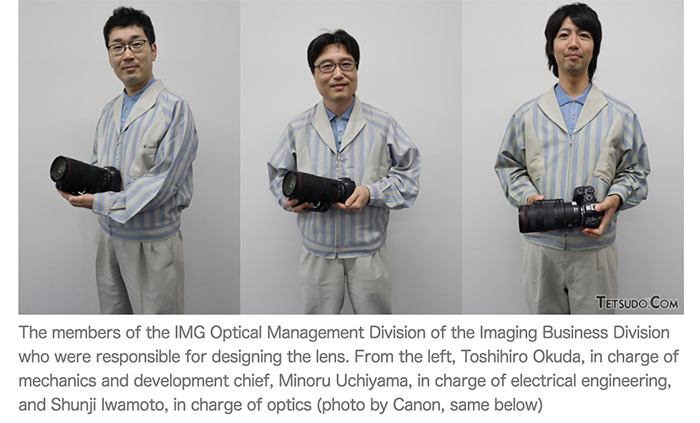Mirrorless news roundup (Nikon 1 fimrware updgrade)
Nikon released a new firmware update (1.10) for the J1 and V1. it brings a new pixel mapping function and support for the FT-1 adapter.
Nikon 1 J1 Firmware Update download page.
Nikon 1 V1 Firmware Update 1.10 download page.
Nikon 1 review at Sansmirror (Click here).
Cnet Asia (Click here) posted the Samsung NX200 review: “Though unlikely to be as popular as its peers, we think that the Samsung NX200 is a capable performer. Its new image sensor manufactured by the chaebol has given it a one stop exposure boost, resulting in better low-light performance than older NX models“.
Also Engadget (Click here) tested the NX200: “Focusing issues aside, we were generally quite pleased with the NX200. Samsung’s latest ILC offers great image quality and performance, with only a few issues.“
Photozone (Click here) tested another Samsung lens, the Samsung NX 16mm f/2.4: “The Samsung NX 16mm f/2.4 gave us quite a ride during testing – it has some bright aspects but it’s certainly not without issues.“
Ricoh GXR Leica M Mount A12 Review at ePhotozine (Click here): “The Ricoh GXR with M Mount module is a great camera to use with the camera providing quick shutter response, a good manual focusing display and a solid well designed body“.
The new Nikon 1 F-Mount Adapter is now in Stock in some stores (Example: Fotohanskeuzekamp)