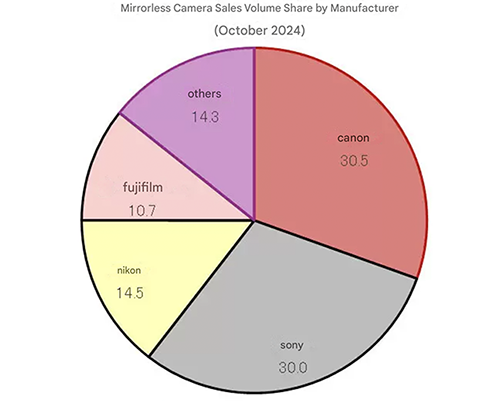Topaz releases new Gigapixel AI v5.2 update and adds limited time 20% discount
Topaz released the new Gigapixel AI v5.2 update and added limited time 20% discount (Click here). Don’t forget you can also use the free trial if you want to test the results.
Major New Features:
- New AI Model – “Compressed”. You can find it under the “Image Type” option in the right panel. This image type works best with photos that have a lot of artifacts, old family photos, and images downloaded from the internet
- Whole New Look – Entire program has been given a UI overhaul to make it look more pleasing, as well as more consistent.
- Crop your images using the new Crop Tool
Improvements:
- Faster previewing and saving of images
- File list is now collapsible, and you can now add images directly from the file list
- Tutorials have been moved to the drop area on the starting screen