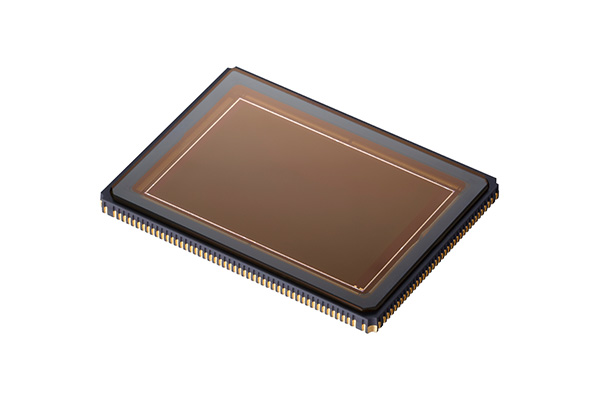Mideaedge will display a new 4K video camera with 240fps on September 10
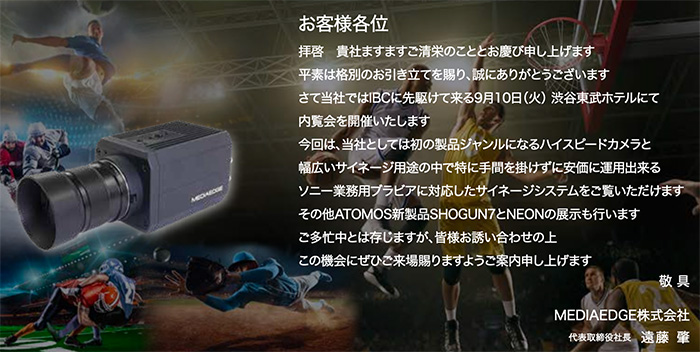
Personalview spotted this news:
Mideaedge will display a new 4K video camera with 240fps on September 10:
- Professional box camera for sports broadcasts. Supports FHD 240fps high-speed shooting and 4K video.
- By adopting a global shutter, it is possible to accurately reproduce intense movements like sports.
- Cost performance is very high, and it matches the demand for sports broadcasts where multi-way broadcasts are increasing.
- When producing multi-viewpoint images using multiple cameras, the function that synchronizes the exposure timing between cameras enables smooth video expression.
- It is a product that is ideal for next-generation sports broadcasting in terms of functionality and cost performance.
- A demonstration will be displayed along with Avid FastServe | LiveEdit.

UPDATE: It’s not Atomos but Mideaedge that made this camera. It is the atomos distribution in Japan manufacturing that camera and NOT atomos