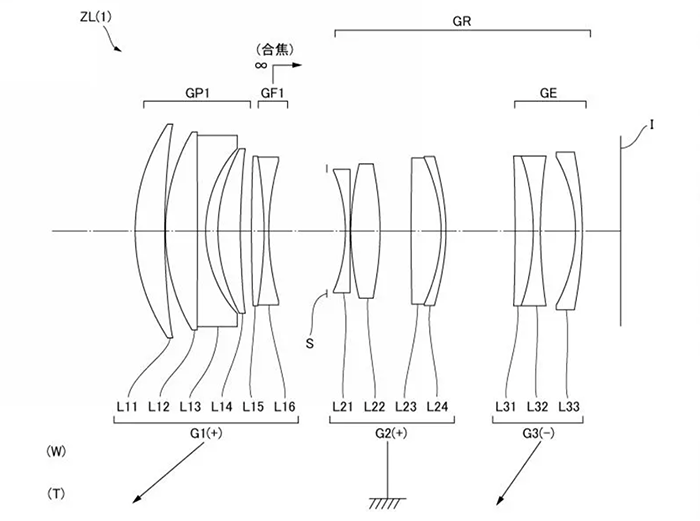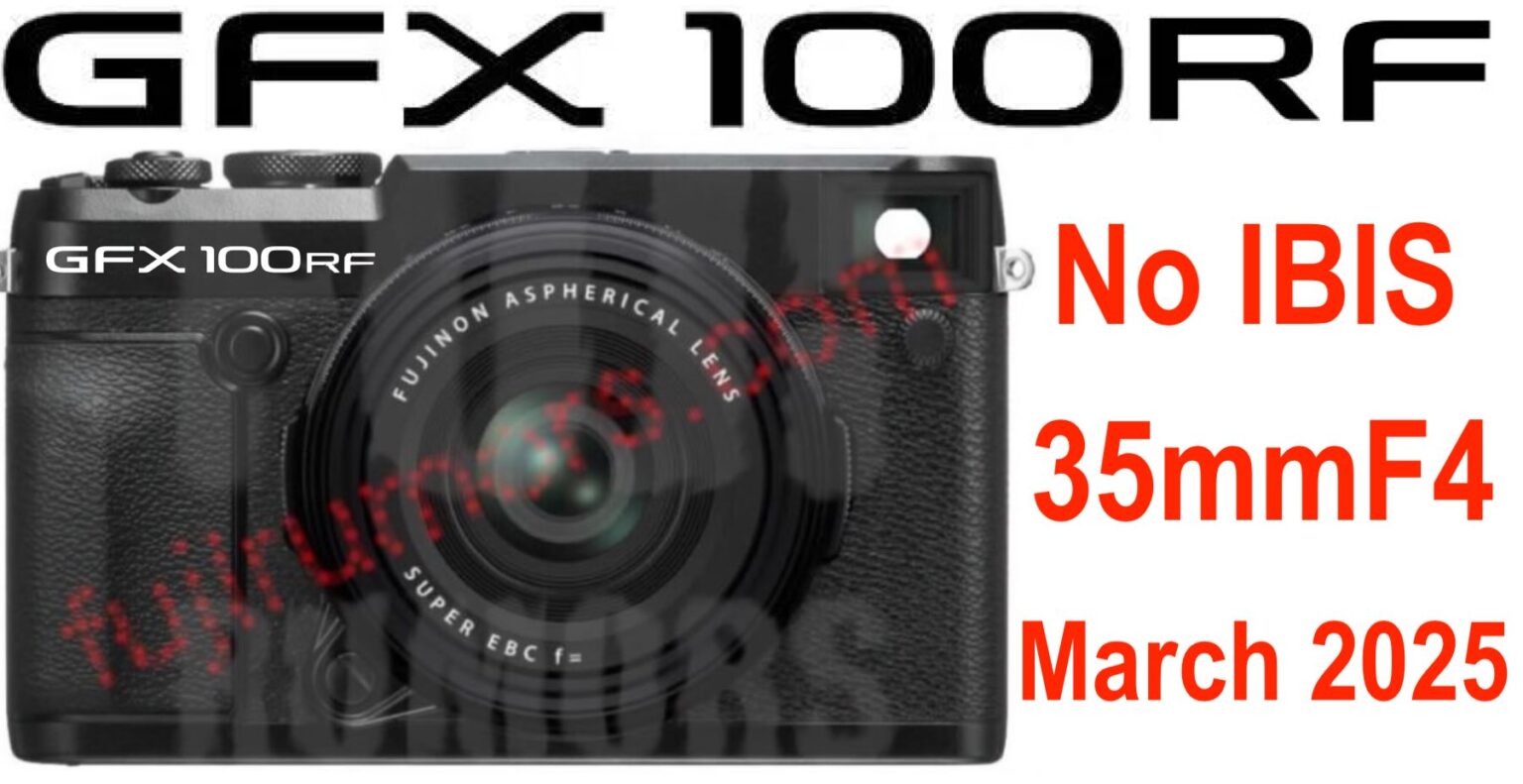Curiosity: New Pixii M-mount camera uses a new 12MP APS-C global shutter sensor made by an Austrian company

This new French Pixii M-mount camera has quite some unique features. The camera uses the new CMV12000 sensor made by the Austrian company AMS. These are the sensor specs:
Features
Global shutter
Resolution of 4096×3072 pixel at 300 frames per second
Selectable ADC Resolution
High dynamic range mode with dual exposure and piecewise linear response optionsBenefits
Freeze moving objects
Designed for high performance applications
Choose between maximum frame rate (10bit) or better image quality (12bit)
See bright and dark objects at the same timeProduct parameters
Resolution [MP] 12.6
Pixel Size [µm] 5.5
Optical Format / Size APS-like
Shutter Type Global
Frame Rate [fps] 300
Output Interface? LVDS 64x 600Mbps
Option Mono, RGB, NIR
Package 237p Ceramic ?PGA
Special Features Subsampling, Binning, HDR
There is also a first hands-on report on the French website 01net.com. And pricing will be:
Pixii A1112 – 8GB silver aluminum – 3480 euros (incl. 20% VAT)
Pixii A1112 – 8GB space gray or black – 3540 euros (incl. 20% VAT)