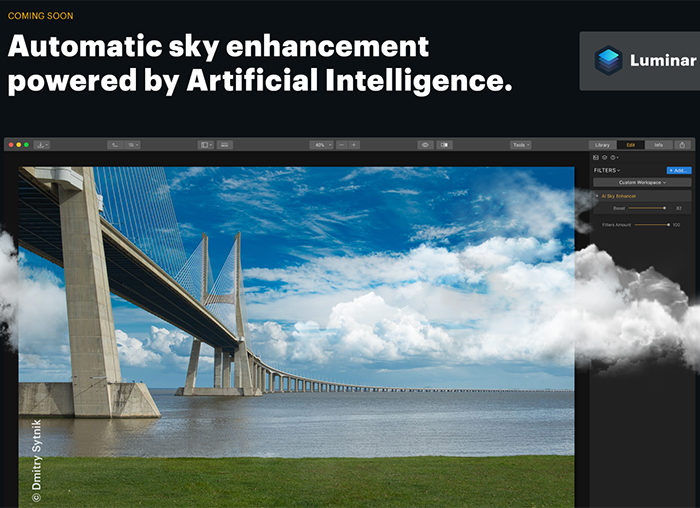Skylum showcases their new “Sky Enhancer” tool for Luminar
Skylum pre-announced the new Sky Enhancer feature (full announcement blog post here). It’s going to be released as a free Luminar update on November 1. If you plan to buy Luminar use our code “MIRROR” to get a $10 discount.
About AI Sky Enhancer:
This filter was created for photographers who would rather focus on creating photos, and have neither the time or inclination to spend hours correcting their images.
By moving a single slider you can add depth, definition, and detail to the sky without exposing unwanted artifacts or affecting any other aspect of the image.
No one wants boring skies in their photos, and restoring and improving the sky is one of the most important things while creating a masterpiece. We’ve done our best to make this process as simple as it can be – the new AI Sky Enhancer creates no halos, automatically detects the edges of the sky and recognizes the sky even inside other objects such as bridges.
Offer Availability:
The new and advanced AI Sky Enhancer Filter is going to be added to Luminar on November 1, 2018 in advance of Luminar Libraries.
Pricing:
-
New users can purchase Luminar 2018 for $59 USD ($49 with “MIRROR” coupon code)
-
Current users of Luminar 2018 may update for free
-
Current users of Luminar 2017 may upgrade for $49 USD ($39 with “MIRROR” coupon code)