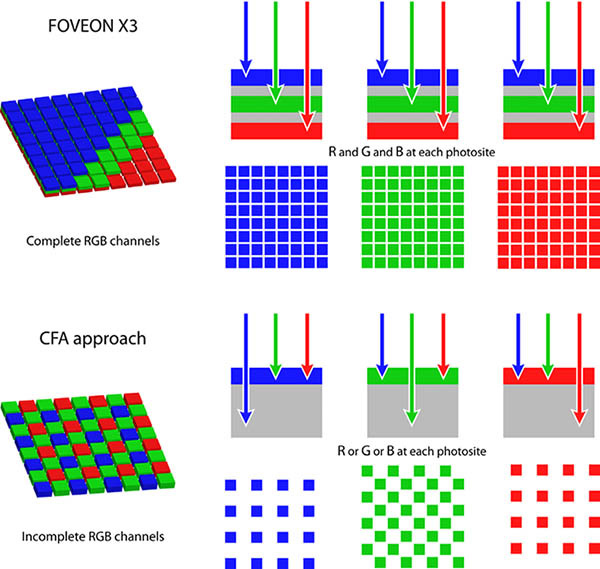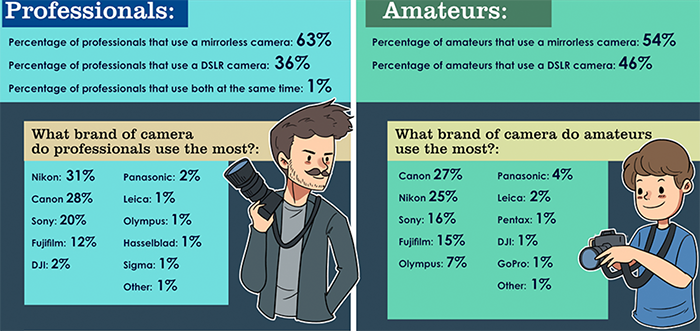Canon EF-M 28mm STM lens leaked. It has a built-in LED light!

There shall be light! That’s what God Canon created with the soon to be announced EF-M 28mm f/3.5 IS STM macro lens! The lens is the first Canon with built-in LED light! Check out those Digicameinfo leaked images:



Crazy right? But it looks cool :)
Here are the full lens specs:
- The world’s lightest macro lens
- Image stabilisation (IS)
- Hybrid IS
- Standard lens of conversion 45mm corresponding to the flexible for a variety of subject
- Built-in macro light. It can automatically illuminate when needed
- Maximum magnification is 1.2 times
- AF motor stepper motor
- One UD lens and two aspheric lenses
P.S.: The Yasuhara lens for E-mount does the exact the same thing as the new Canon…
via Canonwatch