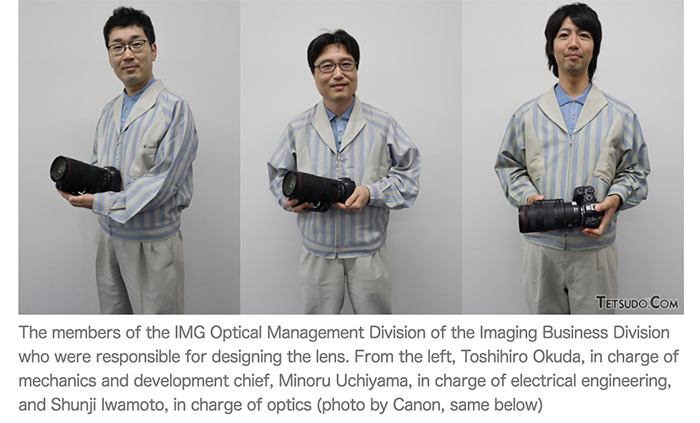Olympus and Panasonic release press releases confirming supply issues
Bad news for the MFT folks. Both companies Olympus and Panasonic confirmed that their digital camera business will be affected by the Kumamoto earthquake damages. Olympus writes:
“Olympus Corporation continues to extend its deepest sympathies to those affected by the earthquakes that occurred on April 14, 2016 in the Kumamoto region of southern Japan.
Olympus Corporation itself has not suffered any direct damages due to the earthquakes, but several suppliers of parts for Olympus imaging products including interchangeable lens digital cameras, interchangeable lenses, and compact digital cameras have been affected. It is likely that this will negatively impact production and sales of some Olympus imaging products. The exact scale of the impact is currently under investigation.
We sincerely apologize to our customers and business partners for the inconveniences that this may cause.
We will continue to investigate the situation and provide updates as new information becomes available.”