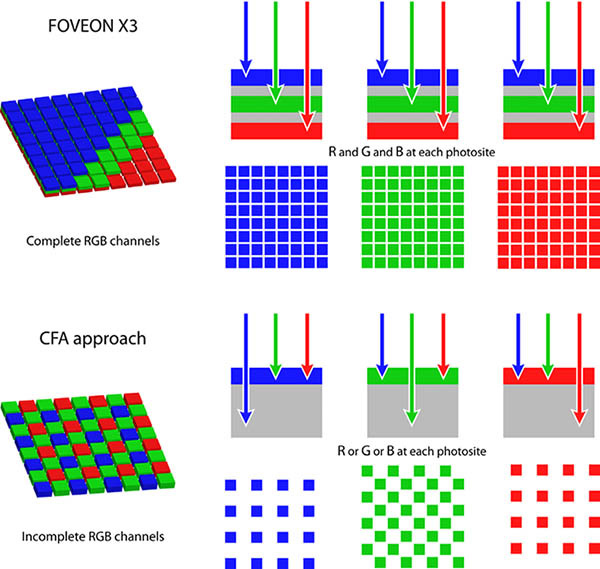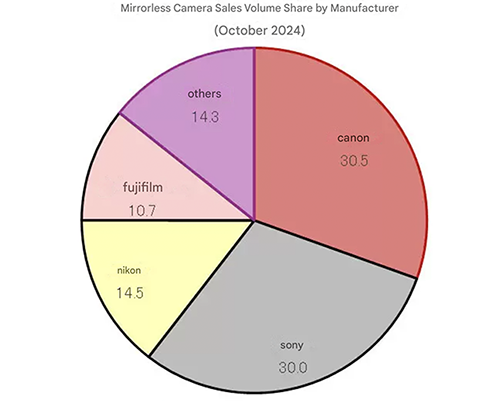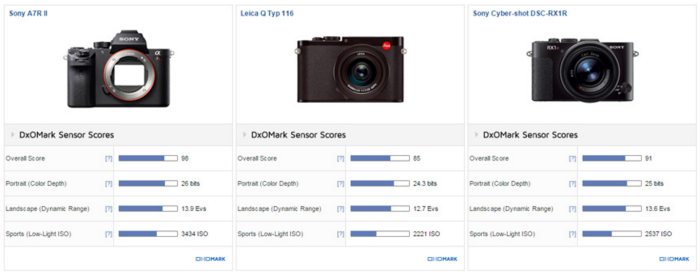Leica Q sensor gets DxOmarked
The Leica Q sensor got tested by DxOmark:
The Leica Q is a thoroughly modern and likable camera with a very impressive sensor. While it is close in performance to the CMOS in the Leica M, it is clearly a different sensor with slightly lower noise and improved high-ISO dynamic range. While that has implications for the dynamic range at base ISO, it remains competitive and offers excellent, nuanced color and low noise. If the field of view of the fixed 28mm focal length lens appeals, then anyone who likes working with the Leica M series will surely be tempted by the performance of this new model.